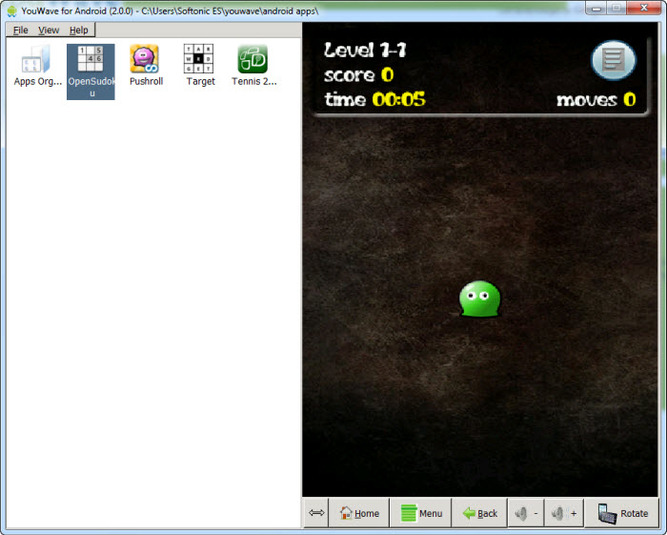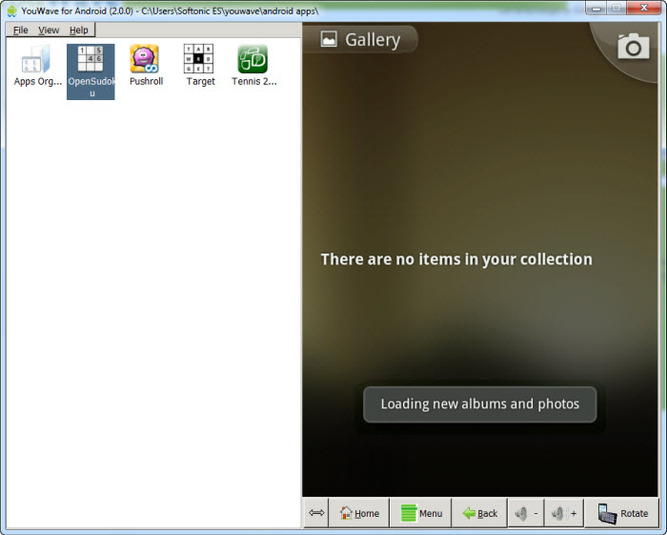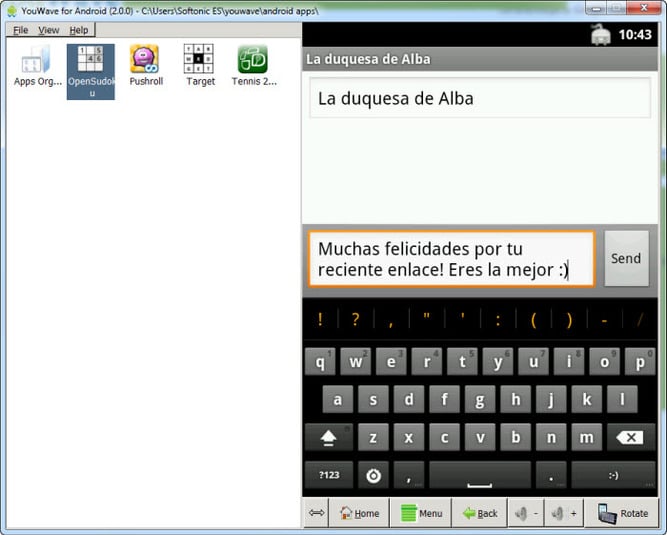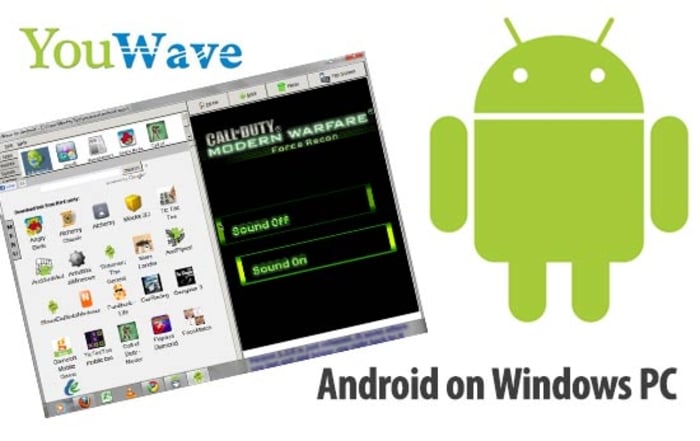YouWave
Application for emulating the Android environment on a PC
- Category Operating Systems
- Program license Free
- Version 3.31
- Size 150.91 MB
- Works under: Windows 7
- Program available in English
- Program by YouWave Inc
YouWave is one of the only programs around that lets you play games and access apps previously only available for Android devices on almost any computer.
Phones today typically feature a Windows, Apple, or Android operating system, but Apple and Android are the two most popular operating systems. When you have an Android phone, you might use apps every day that let you get driving directions, chat with friends and family, watch movies, and even play games. Many of those apps are not available for computers, but you can now use YouWave to access all those apps on your computer.
YouWave comes with an installation wizard that helps you easily install the program on your computer, and the wizard also gives you some help in regards to using it with your favorite apps. It comes loaded with some of the same apps that you use daily, including music players, games, video players, and even software apps.
Before you dream of using all your favorite apps though, keep in mind that YouWave is not compatible with all apps. Even if it runs some of your favorites, you may encounter some stability issues that cause the program to crash. Some users also experience buffering that makes those apps run slower than they would on a smartphone.
As it offers full support and integration with the Google Play Store, you can use the program to access popular apps, including both free and premium or paid apps. Many use YouWave because it functions as an emulator and lets them see how those apps will look and run on their computers. This gives you the chance to determine whether you should download and use those apps on a computer or if you should stick to using those apps on your phone.
You can even use this program to test some of the apps that you develop on your own. After designing an app on your computer, you can run it through this program to see how well it will work on a tablet or phone that uses an Android operating system. This helps you avoid issues and problems that might lead to poor or bad reviews and help you increase the popularity of your app. Whether you design apps or just want to use Android apps on your computer, YouWave can do both.
Pros:
- Creates an emulator on your computer that supports Android apps
- Works with many of the more popular apps, including paid and free apps
- Lets you test your own apps on your computer
- Includes a virtual SD card
- Looks exactly like the Android interface
Cons:
- Only supports apps from your computer or the Google Play Store
- Is not compatible with all Android apps
- Doesn't work well with apps that have a lot of graphics
- Larger apps may suffer buffering and other problems
- Some apps may have serious stability issues